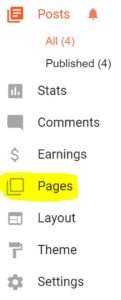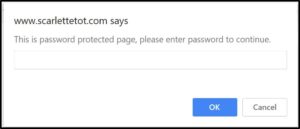When I first started my teaching blog in 2010, Blogger was the choice of the majority of our business sellers. After some years however, many make the move to WordPress or latest Ecommerce paltform because of its functionality. Although Blogger remains limited in many respects, research on the internet will find workarounds for most things. I am happy with Blogger and have no plans to change any time soon!
Lihat sample yang saya buat:
URL: Sample URL dengan password
Password: shoppermaniac
- Anda hanya perlu tiru sahaja script ini. Password terdapat 2 bahagian anda kena isi ( shoppermaniac)
- Manakala URL ( https://shoppermaniac.com) itu adalah jika anda salah masukkan password maka ia akan pergi laman web ini ( redirect)
Tips: Dibawah ini ada terangkan dengan jelas.
FOLLOW THESE STEPS TO CREATE A PASSWORD CREATED PAGE:
1. Go to your blogger dashboard and click on the PAGES section on the left hand side.
4. Copy the following code and paste it (at the top of the page)
<script type="text/javascript">
/* Password Protection Script by www.bloggerspice.com*/
var password = 'BloggerSpice'
password=prompt('Please enter the password to enter this page:','');
if (password != 'BloggerSpice') {
location.href='PAGE URL HERE';
}
</script>- Change free to your own password
- Change “http://www.error_page_url.com” to the URL for redirection if the wrong password is entered. This can be your home page url or another static page
6. SAVE and PUBLISH your page
7. VIEW your page – you should see this: